Quick Test Professional - The starters Guide
Chapters
Working with XML in QTP
Extensible Markup Language (XML) is a text-based format that allows for the structuring of electronic documents and is not limited to a set of labels.
- XML was designed to describe data, not to display data.
- XML tags are not predefined. You must define your own tags.
- XML is designed to be self-descriptive.
Sample XML and key elements are shown below:
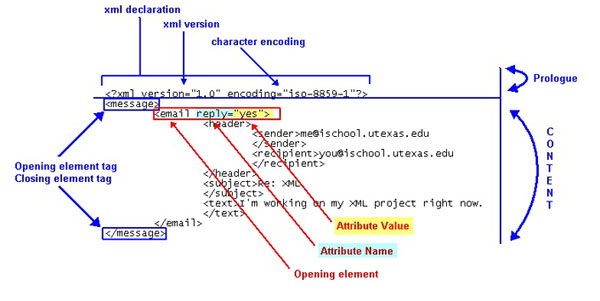
Image source: utexas.edu
Let's now check how we can access XML
1. Creating an object for xmlDOM
set xmldom = Createobject("MSXML.DOMDocument")
xmldom.async = "False"
2. Loading a file using xml DOM
Xmldom.Load (FileName)
3. To Find number of parent nodes in a xml
Intlen = Xmldom.childnodes.length
4.To find names of parent nodes
For i=0 to intlen-1
strParNodeName = xmldom.childnodes(i).Name
Next
5. How to search a node with tagName
Set nodelist = xmldom.getElementsByTagName(strTagName)
Example
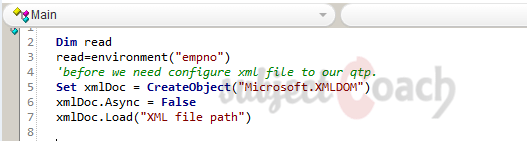
How to compare XMLs
We can compare two given xml's as shown in the code snippet below
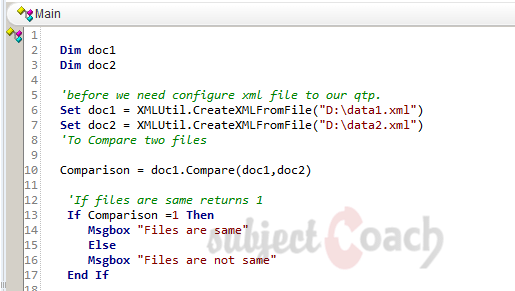
Description
In this tutorial, we will get to know Quick test professional. At the time of writting QTP is at version 12.2. This tutorial is subdivided into multiple parts as shown below
- What is QTP
- Automating tests
- Environment
- Recording and Playback
- Object Repository
- Actions
- Data Table
- Checkpoints in QTP
- Synchronization
- Smart Identification
- Debugging and Error handling
- Recovery Scenarios
- Environment Variables
- Library Files
- Test Results
- GUI Objects
- Virtual Objects
- Accessing Databases
- Working with XML
- Descriptive Programming
- Automation Object Model
- A work on Frameworks
Leave your feedback for us, Feedback help us improve our tutorials.
Prerequisites
Some knowledge on Windows OS and VB Script is recommended
Audience
Students who wish to learn QTP
Learning Objectives
Learn QTP
Author: Subject Coach
Added on: 16th Mar 2015
You must be logged in as Student to ask a Question.
None just yet!