Getting started with JDBC
Chapters
A word on Transactions
A transaction is a sequence of queries or operations performed as a single block of commands. These commands must exhibit four properties, called the atomicity, consistency, isolation, and durability (ACID) properties, to qualify as a transaction.
In the picture below we see there are 2 paths possible, if a transaction or a block of operation succeeds, then data change is commited to database, else database see no effect.
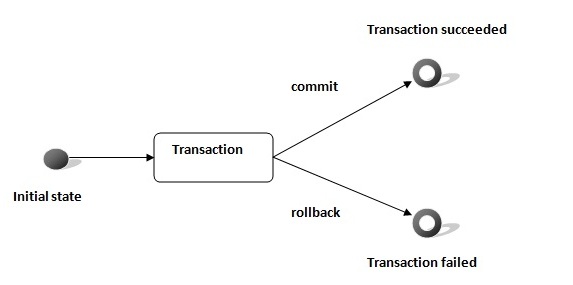
Auto Commit Default option mode in JDBC connection allows SQL statement to get committed to database upon completion. The three reasons by turning off auto commit will help in managing transaction:-
- Performance Increase
- Transaction distributed
Auto Commit option can be enables or disabled to connection object.
conn1.setAutoCommit(false);
Commit & Rollback
After making all changes then it can be commited into database.
conn1.commit( );
Roll back updates to database can be done as follows:
conn1.rollback( );
Example of commit and rollback object.
In the example below, Second statement will fail because USER2 table does not exist. Thus rollback will be triggered.
try{
// connection conn1 object
cConn1.setAutoCommit(false);
Statement stmtmnt = conn1.createStatement();
String SQL1 = "INSERT INTO USER " +
"VALUES (103, 2, 'Angad', 'S')";
stmtmnt.executeUpdate(SQL1);
//Wrong SQL statement breaks
String SQL2 = "INSERT INTO USER2 " +
"VALUES (104, 2, 'Kamal', 'K')";
stmtmnt.executeUpdate(SQL2);
// if there is no error or exception thrown by previous statements then commit will happen
conn1.commit();
}catch(SQLException se){
// However if there are any errors then rollback will take place, i.e. none of the inserted data will actually work
conn1.rollback();
}
Description
This tutorial is focused on getting you started with JDBC 4.1. This tutorial has following parts
- Introduction
- SQL Syntax
- Setting up Environment
- Getting started with some samples
- Connecting to database
- Statements
- Result Sets
- Data Types
- Transactions
- Exception handling
- Batch Processing
- Streaming Data
- More JDBC Examples
Leave your feedback to help us improve next time. Also let us know if you see any errors that needs to be corrected
Prerequisites
Understanding of Java language a must to understand various things in this tutorial
Audience
Absolute beginners who wants to get started with JDBC
Author: Subject Coach
Added on: 8th Mar 2015
You must be logged in as Student to ask a Question.
None just yet!