Quick introduction to Object oriented concepts in Java - Part 2 of series
Chapters
Packages
A package is a group of same types of interfaces, classes, and sub-packages. Packages are used to control access, to prevent naming conflicts, to make locating and usage of interfaces, classes, annotation and enumerations easily.
Package is categorized into two forms:
- Built-in packages
- User-defined packages
Built-in packages: Standard packages which come as a part of JRE (Java Runtime Environment) Built-in packages such as net, lang, java, javax, io, awt, util, swing, sql etc.
User-defined packages: Packages defined by programmers to bundle group of related classes
Advantages of Packages:
- Packages removes naming collision
- Packages are used to group the interfaces and classes so that they can easily maintain
- Packages provide access protection
Sub-Package:
A Package inside the package is known as sub-package.
Package Hierarchy:
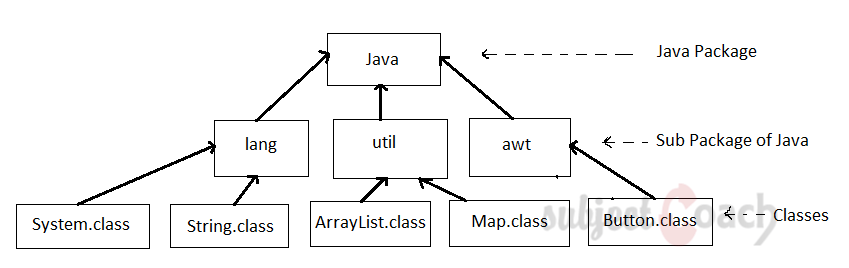
Common used built-in packages are:
|
Package name |
Description |
|
Java.applet |
Contains classes for Applets creation |
|
Java.net |
Contains classes for supporting networking operations |
|
Java.util |
Contains utility classes which implements data-structure like Linked-List, HashTable, Dictionary etc |
|
Java.sql |
Contains classes for supporting SQL operations |
|
Java.awt |
Contains classes for implementing the components of graphical user interface like button, menu etc |
|
Java.io |
Contains classes for supporting operations like input/output |
|
Java.lang |
Contains language support classes which defines primitive data-types, math operations etc |
Creating a package:
To create a package, we need to choose a package name and keep a package statement as very first statement inside the source file which contains the interfaces, classes, annotation, enumerations etc. The keyword “package” is used for the creation of a package.
Syntax of Package:
package mypack; //package creation
public class A {
public static void main(string[] args) {
System.out.println(“Inside main method”);
}
}
If a package is not used then interfaces, class, enumerations will be saved into an unnamed package
- To compile the package if not using IDE:
javac –d javafilename
-d: specifies the folder of destination where to keep the generated class
Example: javac –d Simple.java
- To run package if not using IDE:
java mypack.Simple
How to access package from other package?
There are 3 ways to access package from outside the package:
- import package.*;
- import package.classname;
- Fully qualified name;
Using package name:
If we use package.* then all the interfaces and classes of this package will be accessible but not sub-packages.
The keyword “import” which provides the facility to access the interfaces and classes of another package to the current package
Example of import:
package mypack;
public class A {
public void messageDisplay() {
System.out.println(“Inside mypack package”);
}
}
// import mypack
package packexm;
import mypack.*; //importing mypack package
class B {
public static void main() {
System.out.println(“Inside main method of package packexm”);
A ref = new A();
ref.messageDisplay();
}
}
Output
Inside main method of package packexm
Inside mypack package
Using package.classname:
Example:
package mypack;
public class A {
public void messageDisplay() {
System.out.println(“Inside mypack package”);
}
}
package packexm;
import mypack.A; //importing mypack package using class name
class B {
public static void main() {
System.out.println(“Inside main method of package packexm”);
A ref = new A();
ref.messageDisplay();
}
}
The Output is:
Inside main method of package packexm
Inside mypack package
Set CLASSPATH System Variable using command line:
The commands for Linux and Windows used to display the current CLASSPATH variable:
Windows: C:\> set CLASSPATH
UNIX: % echo $CLASSPATH
To set the CLASSPATH:
Windows: set CLASSPATH=C:\java_examples\classes
UNIX: % CLASSPATH=/home/java_exampels/classes; export CLASSPATH
To delete the contents of the CLASSPATH variable:
Windows: C:\> set CLASSPATH=
UNIX: % unset CLASSPATH; export CLASSPATH
Description
This tutorial will introduce you to Object oriented concepts in Java. Basic definitions and learning with code examples.
This tutorial has subdivided into 7 parts as listed below
- Understanding Inheritance
- Understanding Overrides
- Understanding Polymorphism
- Understanding Abstraction
- Understanding Encapsulation
- Understanding Interfaces
- Understanding Packages
Let us know if you found any error in this tutorial. Your feedback is welcome as always.
Audience
Students seeking a quick overview on Java Programming language and its Object oriented features.
Learning Objectives
Learn Object Oriented concepts in Java language.
Author: Subject Coach
Added on: 10th Mar 2015
You must be logged in as Student to ask a Question.
None just yet!